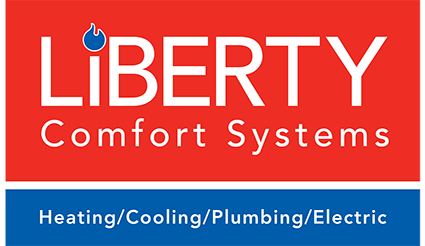Cooler temperatures have arrived in Anoka, MN, and the surrounding communities. This means that it’s time to take a look at your thermostat. A few months may have passed since the last time you used your thermostat. It’s likely also been a while since you needed to use your home’s heating system. Your home’s thermostat is like the brains of your heating and cooling system. It senses the temperature, communicates to the furnace or heat pump, and triggers the start and end of heating cycles. Learn why it’s important to set your thermostat for fall, how to get your thermostat ready for the heating season and what to do if your thermostat seems to malfunction when you try to set it for the cooler fall weather.
1. Test the Battery
Programmable and smart thermostats use a battery to power their memory and touchscreen. Programmable and smart thermostats with backlights also need battery power. Although the battery should have a lifespan of about two years, it’s important to check it every six months. If the battery loses its charge, your thermostat could lose all the settings you’ve programmed. This would cause your heating system to stop cycling. To access the battery compartment, you’ll need to remove the thermostat housing. The owner’s manual should explain how to do this. Manufacturer websites also have information. If you’re not sure of how to go about checking and replacing the thermostat battery, our skilled technicians at Liberty Comfort Systems can do it for you during your autumn maintenance visit.
2. Calibrate the Temperature Sensor
Every thermostat has a temperature sensor. Its job is to sense the air temperature of your home and trigger a heating cycle or cooling cycle. If your thermostat’s sensor loses its calibration or goes bad, your heating or cooling system might not turn on. In the fall and winter, this could lead to a disruption of your comfort and other possible problems, such as frozen pipes. Your owner’s manual should explain how to calibrate your make and model of the thermostat. It’s a good idea to do this once each year at the start of a heating season. If you had a repair or replacement of your heating system, that’s also a good reason to calibrate the thermostat. Our reliable technicians can calibrate it for you during your fall heating system tune-up.
3. Turn On the Heating Function
The last time you set your thermostat, you probably had it on the cooling function. To keep your home comfortable during the fall and winter months of the year, you’ll need to set it to the heating function. Programmable and smart thermostats have this option on the first or second screen of the touchscreen menu. If you still have a manual thermostat, it may have a red dial for the heating temperature and a blue dial for the cooling temperature. If you set your thermostat to automatic, or “auto,” it will trigger a heating cycle only if your home’s air temperature drops below the set point. If your home’s temperature rises above the cooling setpoint you already programmed this past summer, the auto setting could trigger your air conditioner to turn on. It’s best to set your thermostat to “heat” for autumn and winter.
4. Set the Temperature
During the fall and winter, most people wear warmer clothes. You may have flannel sheets and a quilt for your bed. Because of this, you can set the thermostat lower than you do in the spring and summer. Energy efficiency experts recommend setting the heating temperature to 68 degrees Fahrenheit. At this temperature, you’ll be comfortable wearing a tee shirt and a warmer outer layer, such as a sweater or sweatshirt. Your heating system won’t have to cycle as frequently to keep your home at this temperature, so you’ll save up to 20% on your heating costs compared to a temperature setting of 75 degrees or warmer.
5. Program the Thermostat
Programmable and smart thermostats allow you to create heating and cooling schedules. For fall and winter, you may sleep better overnight with a temperature of about 65 degrees Fahrenheit. When you’re awake, you may want your home to be a few degrees warmer. You can adjust the night, wake, day, and evening time periods. You can also change these temperature ranges for each day of the week. For example, if you work Sundays through Tuesdays from 7 a.m. until 4:30 p.m. and Wednesdays and Thursdays from 10 a.m. until 7 p.m., you could program the thermostat for cooler temperatures while you’re gone.
6. Check the Fan Setting
The air handler’s fan is what blows the warmed air through your home’s ducts. There are two fan settings. The first is “on.” This setting keeps the fan on at all times, even when no heating cycle is taking place. The “on” setting uses more energy and causes more wear and tear. The auto setting only turns on the fan during a heating cycle. Your fan should be set to auto.
7. Set Up the App
Smart thermostats have an app. If you haven’t already downloaded it, do so now. This allows you to update your home’s temperature at any time with your smartphone.
8. Verify the Wi-Fi Connection
Smart thermostats require a connection to your Wi-Fi network. If you’ve upgraded or changed routers, internet service plans, or providers, verify that your smart thermostat is connected. The thermostat uses the connection to download algorithm and software updates, communicate with the app on your phone, and trigger heating and cooling cycles.
9. Schedule a Tune-Up
If your thermostat doesn’t trigger a heating cycle when it should, it’s possible that it needs a repair or replacement. Now is a good time to schedule a tune-up for your heating system. Our technicians inspect the thermostat, check its wiring and sensor and ensure it’s set up for optimal comfort.
10. Consider an Upgrade for Your Old Thermostat
If you’re still using a manual thermostat, you’re overdue for an upgrade. Manual thermostats can be a hassle. You have to move the dial every time you want your home warmer or cooler. If you forget to adjust it before leaving home, your energy bills will be much higher than necessary. Manual thermostats aren’t as precise, and getting an accurate temperature reading can be a challenge. Now is a good time to upgrade to a programmable or smart thermostat. If you have a first-generation programmable thermostat, a new smart thermostat offers many helpful and convenient features, including geofencing. This technology tracks your phone’s location and anticipates your arrival at home. The system gets your home to the desired temperature by the time you arrive.
Liberty Comfort Systems is Anoka’s trusted provider for thermostat maintenance, repair, and installation services. Local homeowners also turn to us for reliable heating and air conditioning repair, replacement, installation, and maintenance. You can count on us to provide you with reliable mini-split systems, indoor air quality solutions, and affordable maintenance plans. If you’re a local business owner, we’re your go-to provider of commercial heating and cooling services. For more details about getting your thermostat set up for fall and cooler weather, give us at Liberty Comfort Systems a call.